What’s This?
Assist Mode lets your team review AI responses before they reach customers. Think of it as a safety net for your AI communications.Currently available for email channel only. More channels coming soon!
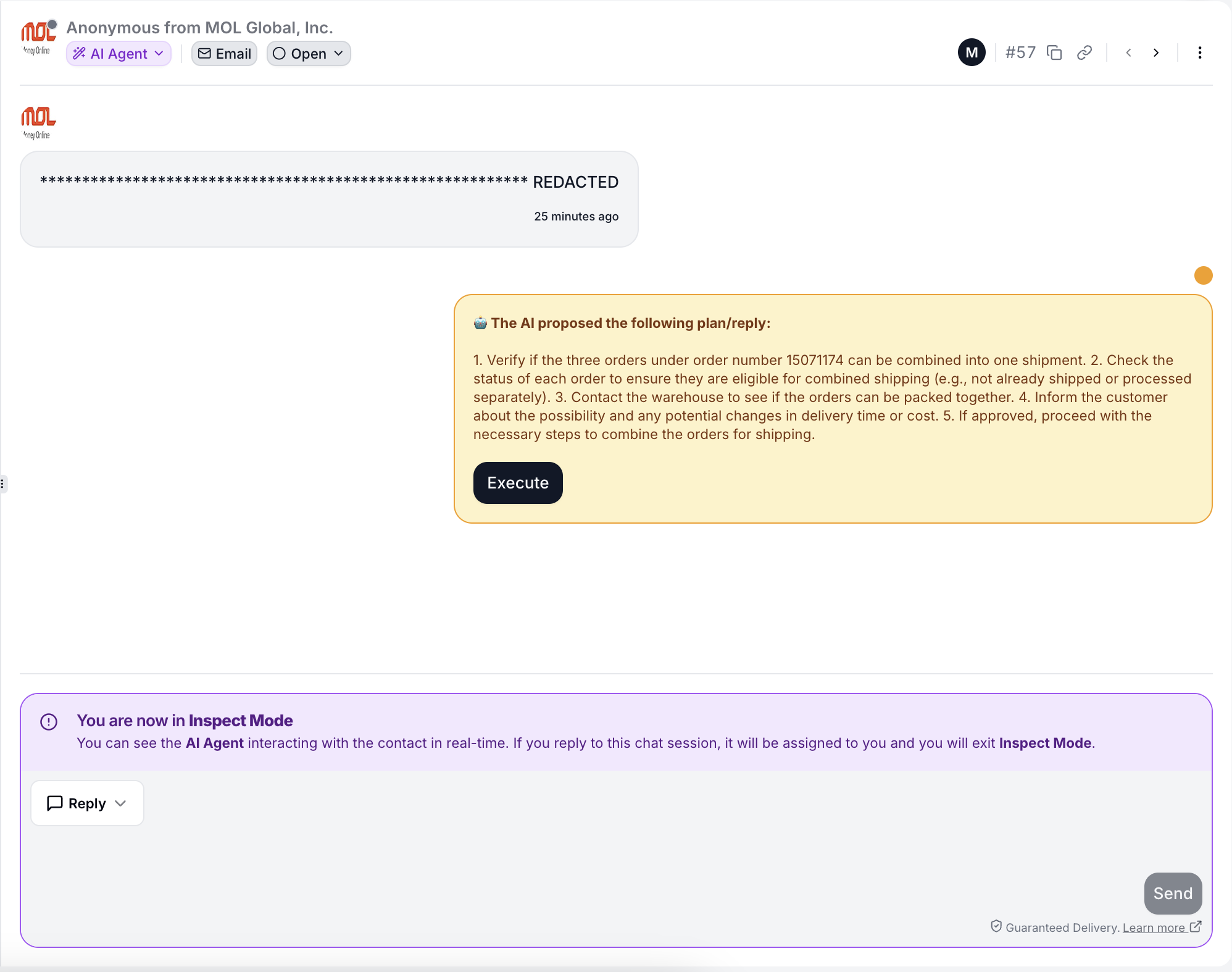
Key Benefits
Human Oversight
Review AI responses before they go out
Quality Control
Ensure perfect responses every time
Fast Drafting
AI creates first drafts instantly
Easy Editing
Quick adjustments when needed
How It Works
AI Creates Response
When an email arrives, AI drafts a response based on: - Customer’s question - Your knowledge
base - Previous interactions
Team Reviews
Your team can: - Read AI’s suggested response - See AI’s reasoning and plan - Make any needed
edits
AI Response Plan
The AI shows you its thinking process:Best Practices
When to Use Assist Mode
When to Use Assist Mode
Perfect for: - Regulated industries - Complex support issues - High-value customers - Training
periods
Review Tips
Review Tips
Check for: - Accurate information - Appropriate tone - Complete answers - Correct formatting
Team Training
Team Training
Help your team: - Understand AI capabilities - Know when to edit - Maintain consistent voice -
Use time efficiently
Getting Started
Want to enable Assist Mode? Contact us at [email protected]Ready to get started?
Our team will help you set up Assist Mode and train your team on best practices.